Indian Army Admit Card Download The open Rally for the recruitment in the Indian Army for 2022 is near now, so those who have successfully registered themselves online on the official website must be waiting to get the admit card for 2022 for various posts of Soldier GD, Soldier Technical, Soldier Clerk /SKT, Soldier Nursing Assistant, Tradesman.
Table of Contents
Join Indian Army Admit Card | Download Admit Card for Bharti Rally
The admit card is usually available within 3 days after the closing of online registration or application. And it can be downloaded only from the official website of the Indian Army, so we request all the candidates don’t go search any other website that claims to give admit cards it will waste your time and energy. An admit card is only given by the official website of the Indian Army for your Bharti Rally.
How to know if admit card is available for download?
To know about the admit card availability, you simply need to check your registered E-mail Id with the official website. The message you regarding the availability of admit cards, so it is advisable for all the candidates who have registered online, to keep checking their e-mail id for any notification from the Indian Army. As you won’t be receiving any admit card if you have not registered online, so don’t keep false hope that you will be receiving any call letter for the exams or any other test from the Indian Army. And if you don’t know how to download admit card for Bharti Rally from the official website, keep reading our blog.
Candidates can also get their admit card on Bharti ground, as Army provides this facility on Rally day. But it’s better to download it earlier before reaching for the Rally, as there will be a rush on the Rally day, and asking for the admit card from them will waste your time only. And, who doesn’t carry their admit card are not allowed to be in the Rally ground, so get it downloaded beforehand.
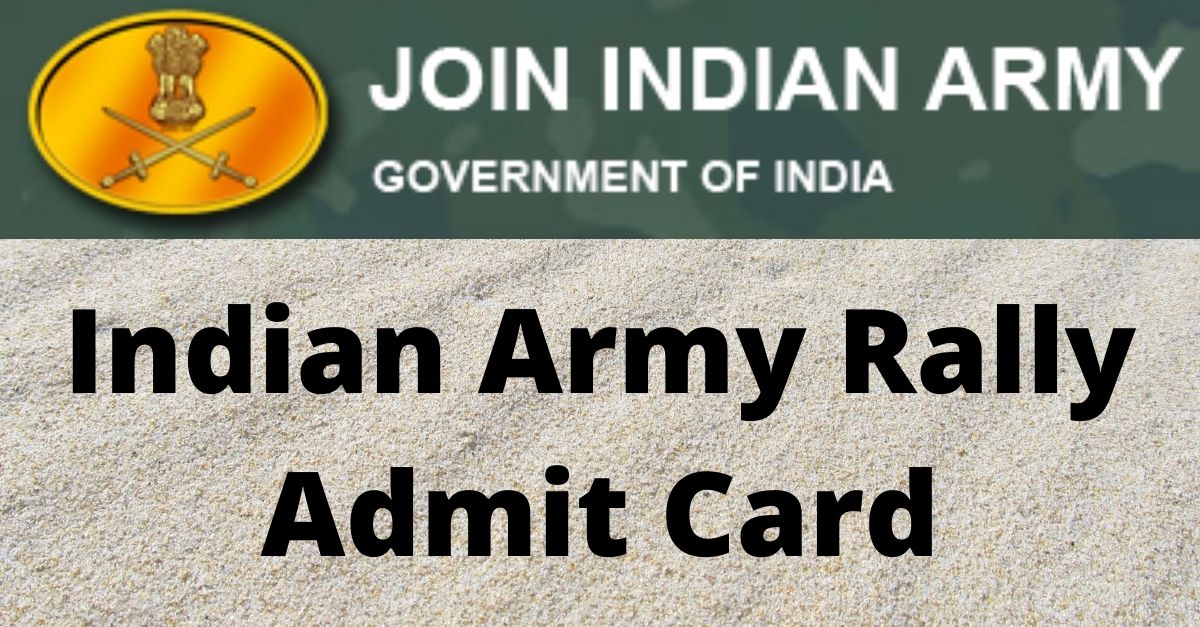
Indian Army Admit Card Download
How to download admit card for Bharti Rally?
Following steps you can follow to get the admit card for the Rally from the official website or the Indian Army, so here are the step;
- open the official website of the Indian Army joinindianarmy.nic.in
- On the homepage, you will see the option of ” JCO/OR Apply/ Login” (Button in Green) click the button.
- A new page will be open with the option of new registration and already registered, in the already registered option, you need to enter your registered E-mail Id, and password and fill in the captcha and click on the Login button.
- Now you will be redirected to the user profile section, and on the left side of the page below the dashboard, you can see the ADMIT CARD option ( when available) click on it.
- Your admit card will be open with all your details, take the printout of it and carry it on Bharti Rally day.
What step to follow if the password is forgotten for Bharti Rally?
In untoward of forgetting the password or user name for the registration done earlier, you need to have your E-mail id used at the time of registration active and you should be logged in. The mobile number used at the time of registration should be active and it should be with you.
Read Also: Indian Army GD Eligibility, Selection Process
If the password is forgotten
- On the homepage look for the ” JCO/OR Apply/Login” button click on that, then you can see the link of “Forgot Password ” just below the ” Captcha” click on the link.
- Then a new page will be open in that enter your registered E-mail id and click on the “Send password “option.
- Then go to your mail-id inbox and check for the mail received from the India Army portal and copy the code as given in the mail.
- Come back to the official page and enter the code ask, the one you copied from the E-mail id, now you will be able to access your login id.
- Make note of the password and username so you won’t forget them in future use.
If the User name is forgotten
- Your e-mail id is your username and in case you forgot that too, you can recover it.
- On the home page search for JCO/OR Apply/Login, button Click on that, and user profile page, click on the “Forgot Username” link.
- A new page will be open and will ask for your registered mobile number and high school certificate number enter it and click ok.
- Once all the details entered are correct, you will receive your Username.
If how you deleted or lost your registered e-mail id, you can recover it from google as many guides and videos are given on how to recover the deleted id. And if after that also you cannot find your id, then visit the Regional Office and ask for the solution. But try not to be so forgetful or careless keep every user id and password secure by writing it down.
What are some problems during the download of admit card for Bharti Rally?
- If it shows an invalid Username, even if you are entering the correct user name. What to do?
Solution: Try to use the option of forgot username if the issue is resolved or else contact your regional office and also can give your issue in the feedback form.
- Is admit card not showing in the user id?
Solution: If mail has been received from the Army portal then sometimes it could be a system error. Try to log in after some time through a different browser or device, if still your issue is not resolved contact the regional office through the number given or through the feedback form. You can also get it at Bharti ground, but carry it before only.
- Is admit card not printing?
Solution: Try to open the user id in a different browser or device, if still, the problem exists. Open the admit card take the screenshot of the admit card and take the printout.
Conclusion
You might get some problems during admit card downloading and printing, but don’t panic as you will get a solution for all your issue if you raise your complaint on time. As without admit card, you will not be allowed to go for the written exams, so don’t be careless till you get into the exams halls with admit card and follow their instructions.
